概述
Linux启动过程主要分为以下几个阶段:
- BIOS/UEFI启动
- Boot Device引导
- Boot Loader执行
- 内核引导
- 用户空间初始化,驱动程序加载、内核模块加载、启动1号进程,并由其启动其他用户空间进程
具体的启动过程如下图所示: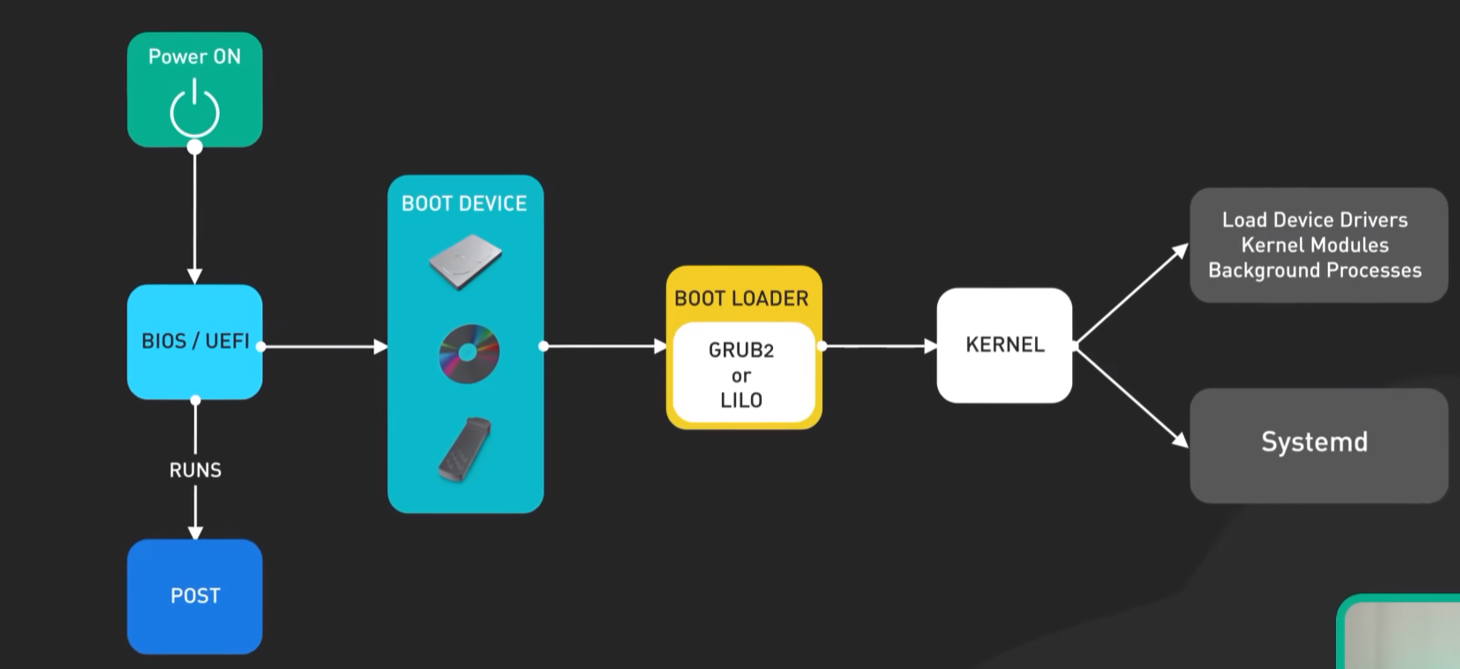
Linux启动过程主要分为以下几个阶段:
具体的启动过程如下图所示: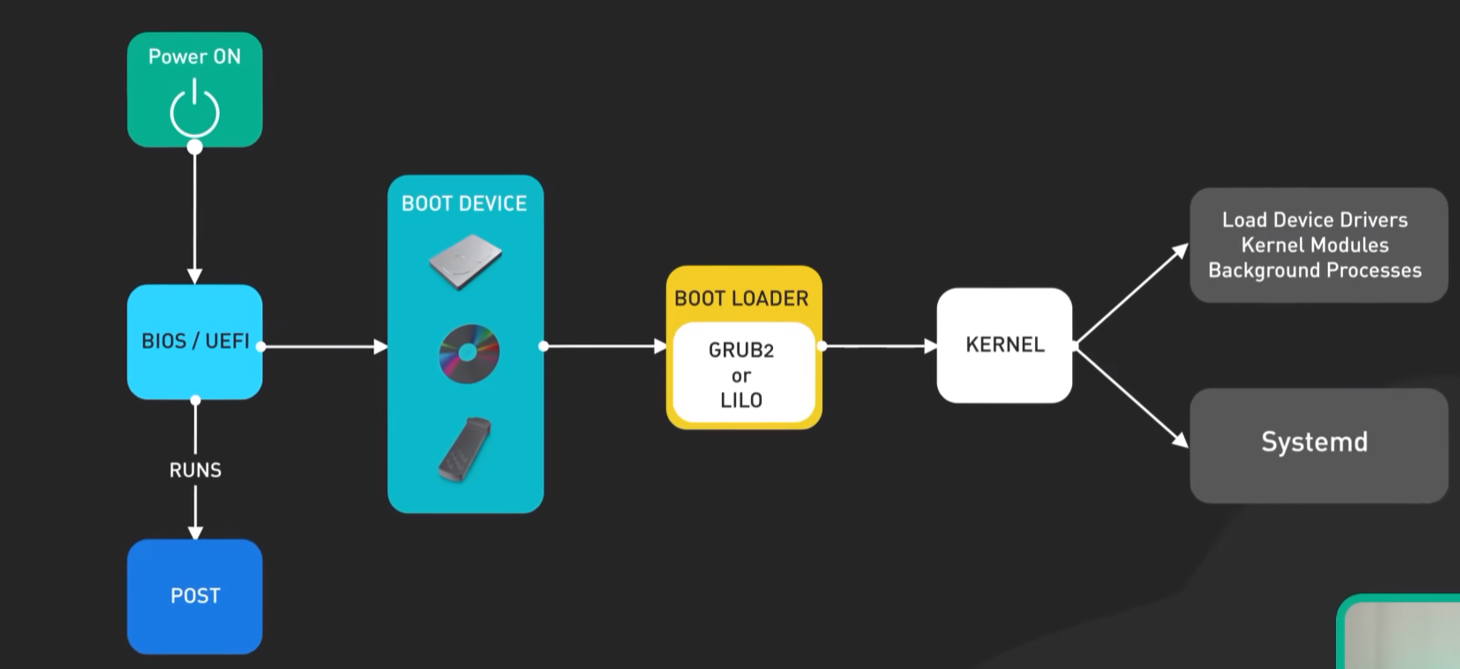
systemd 是 Linux 系统的一组基本构建模块。它提供了一个系统和服务管理器,以 PID 1 运行并启动系统的其余部分。systemd 提供强大的并行化能力,使用套接字和 D-Bus 激活来启动服务,提供按需启动守护进程,使用 Linux 控制组跟踪进程,维护挂载点和自动挂载点,并实现复杂的基于事务依赖的服务控制逻辑。systemd 支持 SysV 和 LSB 初始化脚本,并可替代 sysvinit。其他部分包括一个日志守护进程、用于控制基本系统配置(如主机名、日期、区域设置)的实用程序、维护登录用户列表以及正在运行的容器和虚拟机、系统账户、运行时目录和设置,以及用于管理简单网络配置、网络时间同步、日志转发和名称解析的守护进程。
他是一个大而全的系统,包含了很多功能,可以如下图所示: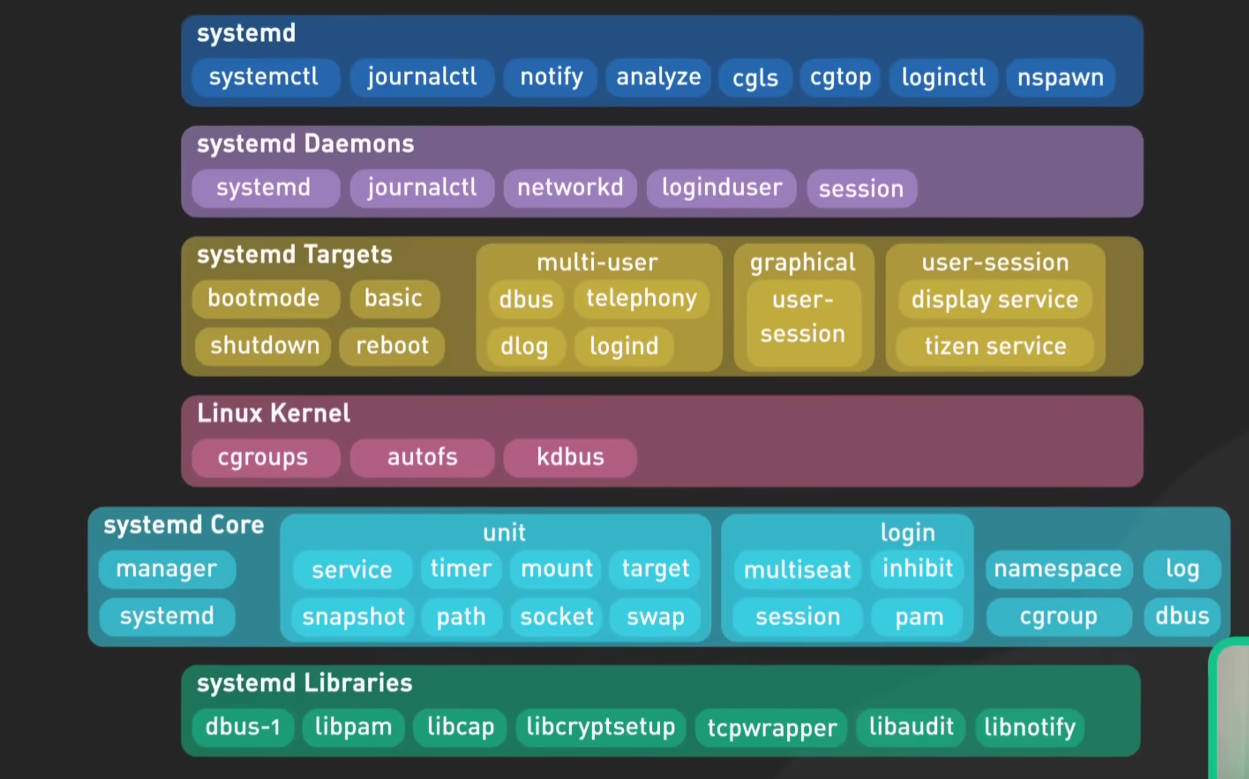
主要的一些功能有:
journalctl命令可以查看系统日志,支持按服务、时间、优先级等条件过滤。systemd-timer实现定时任务的管理。Tracepoint 是一种在 Linux 内核中插入的静态探测点,用于跟踪和调试内核行为。它允许开发者在特定位置插入代码,收集运行时信息,而不会显著影响性能。
bpftrace是一个基于eBPF的高级跟踪工具, 用于动态追踪Linux系统的行为和性能.
用于可以用简单的一行命令或者简洁的脚本,实现监控分析内核和用户空间程序的运行,而无需修改或者重新编译
sudo apt-get install bpftrace |
Linux bridge配置工具介绍:bridge-utils与iproute2
bridge-utils 是一个用于管理和配置 Linux 桥接设备的工具集。它提供了一组命令行工具(如 brctl),用于创建、管理和监控 Linux 桥接设备。
iproute2 是一个功能强大的 Linux 网络配置工具集,用于管理和配置现代 Linux 内核中的网络功能。它取代了传统的 net-tools 工具集(如 ifconfig、route、arp 等),提供了更强大、更灵活的网络管理功能。
iproute2 的核心命令是 ip,它能够管理网络接口、路由、策略路由、邻居(ARP)、隧道、VLAN、桥接、流量控制等。
在交换机出现之前,局域网内的设备使用集线器连接
当局域网中某个设备发送数据的时候,需要确保其他设备没有发送数据,因为所有设备都在同一个冲突域上
交换机的发明就是解决这个问题
交换机可以划分冲突域,交换机的不同端口设备发送数据不会冲突;这得益于交换机的设计:
ld.so的路径存在于任意一个存在动态链接库的elf文件上的.interp setion中
# objdump -s -j .interp /bin/ls |
任何动态链接的程序都需要ld.so去启动,即直接执行一个动态链接库程序等价于执行 ld.so <program>
默认虚拟磁盘文件大体是在C:\Users\XXX\AppData\Local\Packages\CanonicalGroupLimited.Ubuntu24.04LTS_79rhkp1fndgsc\LocalState (以ubuntu2404为例)
将里面的vhdx移动到目标盘位置,比如 D:\wsl\24.04\ , 然后执行命令即可
wsl --unregister Ubuntu-24.04 |